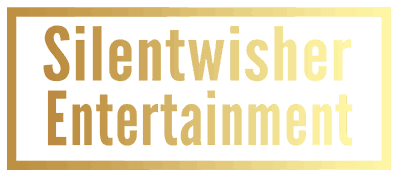My Grammarly Review
Hello there everyone! In this post, I’m going to review Grammarly. You’ve probably seen their commercials on Youtube and even on TV at this point. You may be wondering what Grammarly actually is? Grammarly is a plug-in/program/service that you can use to help improve your writing skills whether that’s writing an article like this, a Facebook post, a resume, or any sort of email. Grammarly works pretty much everywhere. It even works in Google Docs thanks to a recent update!
When I first got Grammarly I used the free version of it for a couple of weeks and then quickly realized how useful it was to me. So I decided to upgrade to the pro version and I haven’t looked back since. For how much content I write it’s worth every penny. Grammarly can really save your butt when writing a business email, for example, You could make a simple mistake that could really embarrass you. It saved me quite a few times.
As of writing this review, I know that Grammarly is available in a chrome plug-in, Microsoft Word plug-in, has Google Docs compatibility, WordPress compatibility, has its own standalone client you can download on Windows and much more. You can really use Grammarly with anything. Even on your social media platforms. Grammarly also offers a keyboard for iOS devices if you want to use something like that as well.
Now if you’re like me and you like to write a lot of blog posts and social media posts you’re going to be most interested in the browser plugin. The browser plug-in is super fast and super lightweight so it’s not going to add to loading time on your browser. You can disable it on specific websites if you want or you can disable it for a temporary amount of time for example if you’re designing a website and it is conflicting with the website builder. I’ve had to disable it a couple of times with my custom website builders before but it seems to be getting better about not conflicting. In my opinion, it is a simple solution to a problem that 99% of content creators online have. I’ve never met a content creator that has perfect writing every single time. This service is worth every penny trust me!
If you download the standalone program for Windows or just use Grammarly from the Grammarly website you can actually write up a big piece of content and request someone to proofread it and make corrections to your content as well for a fee. I think this is pretty cool especially for somebody that’s writing a book or some sort of really long form content.
Another feature that I really love and two most people would probably not be a big deal is the fact that they can send you an e-mail every so often to give you updates on how you been doing. For example, they can tell you what you struggle most with based off of the corrections that are made by the program/service and they can also tell you how many words you have written/ran through their service which is pretty cool.
I’m going to wrap up this post by saying if you want to be a content creator online you should definitely have this service regardless of what type of content you make. This will not only make you look professional when you write things online but will also help you learn to write better.