Why is the Epic Games Launcher so freaking slow!?
If you have ever used the launcher in question you will know it takes an absolute century to download and install your games. All you have to do is a simple Google search and you will see there are hundreds if not thousands of people complaining about the speed. There are some articles, forum posts, and videos suggesting making changes to the launchers Engine.ini file but sadly this did not make a single bit of difference for me and many others. If you would like to give it a try, I have put the necessary information below. What you need to do is find the Engine.ini file and edit it with a text editor of some kind, then place the recommended code below that and see if it works. Good luck out there!
Suggested methods I found to fix it…:
It even sucks after adding the recommended code:
[Portal.BuildPatch]
ChunkDownloads=3
File: C:\Users\Username\AppData\Local\EpicGamesLauncher\Saved\Config\Windows\Engine.ini

The read and write sections of the app are absolutely useless. If you monitor the task manager when this information is supposedly updating, it’s not. It’s all fake.
Please for the love of all things gaming, make your launcher not suck. Make the game download first then install it. There is literally no point in the method that is currently used. The only thing I can think of is you’re trying to save on server bandwidth by breaking up the downloads in pieces. *shrug*
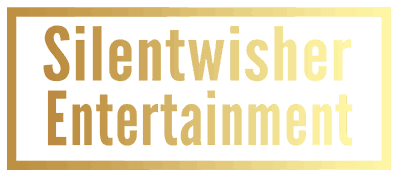







Something I forgot to add is, the fact that you lose progress when you close the program or God forbid, lose power, you have to START ALL OVER AGAIN. WTF!