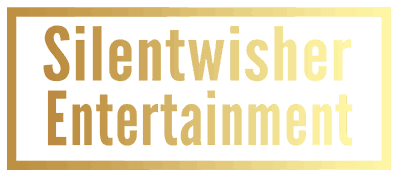How To Import Mods Via HTML – Arma 3 Launcher
Hello there everyone! I wanted to explain how to use the import HTML feature of the Arma 3 launcher. Specifically how it’s a much easier way to get mods for your desired server you want to join. So let’s get into it.
First I want to start off by saying the reason I think this is the easiest way to go about it is due to the following reasons.
- It allows you within a couple of clicks together all of the mods required for a server.
- It confirms with you what mods are going to subscribe to.
- It also automatically activates mods that are required from that list.
- You can also in theory use this to quickly activate mods for multiple servers if you don’t want to deal with presets.
Now that that has been said let’s get into how to use this feature.

Step 1
Navigate to the mods section of your Arma 3 launcher.
Navigate to the mods section of your Arma 3 launcher.

Step 2
Click on the “more” drop-down menu item near the local mod and Steam Workshop buttons.
Click on the “more” drop-down menu item near the local mod and Steam Workshop buttons.

Step 3
Click on “import list of mods from a file”.
Click on “import list of mods from a file”.

Step 4
Now find and select the HTML document that you downloaded from your desired communities web page or another download source. Once you have imported that file the Arma 3 launcher will confirm with you what mods you want to subscribe to. It should automatically download them and enable them for you.
Now find and select the HTML document that you downloaded from your desired communities web page or another download source. Once you have imported that file the Arma 3 launcher will confirm with you what mods you want to subscribe to. It should automatically download them and enable them for you.
Reach Out
Shoot me a message if you have any questions, comments, or concerns 🙂
Have a question, comment, concern? Reach out to me.

Always Working
I'm always working on something. So be sure to check back here on a regular basis. If there is something that is missing, incorrect, or anything else, just let me know and I will do my best to get it sorted out.