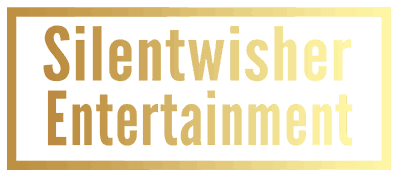Easily Clear Your Ram With ISLC
Hello and welcome to my tutorial on how to use ISLC to easily clear your RAM. This can be a very useful tool for people who play games with lots of bugs and glitches. Normally you would be told by most people to just restart your PC in order to clear your RAM. With this method, you will not need to do that.
STEP 1: Download the program zip and extract it to where you would like to keep it permanently. This program does not install, it just runs out of its own folder.
STEP 2: Find the program the “Intelligent standby list cleaner ISLC” application/exe and run it.
Step 3: Let the program load/run until it detects all your currently used RAM. You will know it’s loaded once the numbers are showing and changing.
Step 4: Click the “Purge Standby list” button and wait until the program has completed the action. You will know its complete when the program shows your standby list as a very small number in comparison to what it was before. You can also watch it work in your task manager.
That’s all there is to it. Now relaunch your game or program you were having issues with and see if it’s performing better. 🙂
Disclaimer:
Please keep in mind that we are not responsible if the website that we link to becomes hijacked or modified in a malicious way. If you notice the linked website has any sort of suspicious activity, please report it to us so we can make modifications to this page.
Reach Out
Shoot me a message if you have any questions, comments, or concerns 🙂
Have a question, comment, concern? Reach out to me.

Always Working
I'm always working on something. So be sure to check back here on a regular basis. If there is something that is missing, incorrect, or anything else, just let me know and I will do my best to get it sorted out.