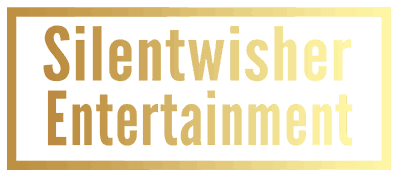Helldivers 2 Anti-Cheat: Invasive or Necessary?
In the relentless battle against online cheaters, game developers often resort to powerful tools. Helldivers 2, the co-op shooter from Arrowhead Game Studios, joined the ranks of games deploying kernel-level anti-cheat software, sparking a heated debate among its community.
Understanding Kernel-Level Anti-Cheat
At the heart of the controversy lies the game’s use of nProtect GameGuard. Unlike traditional anti-cheat programs, GameGuard operates within the core of your computer’s operating system (the kernel). This deep integration grants it unprecedented access and control, enabling it to potentially detect and stop cheating methods that user-level programs could easily miss.
Why the Controversy?
While kernel-level anti-cheat offers potent protection, it raises serious concerns:
- Privacy: Kernel-level access means this type of anti-cheat software could theoretically monitor sensitive data beyond what’s happening in the game – a major red flag for many players.
- System Stability: Kernel-level programs can sometimes conflict with legitimate software, potentially leading to crashes, performance issues, or false positives.
- Trust: The invasive nature of kernel-level anti-cheat demands absolute trust in both the game developers and the anti-cheat providers. Any breach of that trust could have severe consequences.
- Permanence: Some players report difficulties completely removing kernel-level anti-cheat systems even after uninstalling the game.

Is it Justified?
The question is whether the effectiveness of Helldivers 2 anti-cheat warrants the risks. Cheaters can severely undermine a game’s enjoyment, especially in competitive environments. Helldivers 2, while primarily co-op, does possess leaderboards and a sense of community progression that cheaters can disrupt.
It’s a delicate balance – protecting the integrity of the game while respecting player privacy and system stability.
The Way Forward
Here are some ways to address the concerns:
- Transparency: Developers and anti-cheat providers should be fully transparent about their software’s operations and data collection.
- User Control: Giving players more control over the anti-cheat’s behavior, such as allowing them to disable it at will, could increase comfort.
- Alternatives: Less invasive anti-cheat options should be continually explored and developed, especially for games where competition isn’t the primary focus.
Conclusion
The Helldivers 2 anti-cheat debate highlights a broader dilemma in online gaming. Ultimately, it’s up to each player to decide if the game’s security measures align with their personal comfort levels. Hopefully, continued discussion will lead to solutions that respect both gameplay fairness and player rights.
Bonus

Understanding Kernel-Level Programs
Kernel-level programs embed themselves deeply into your operating system’s core. This provides them with the necessary privileges to perform tasks like monitoring system activity, managing hardware, and protecting against security threats (as anti-cheat software often does).
Methods of Removal
-
Standard Uninstall: Some kernel-level programs come with their own uninstaller, accessible through your operating system’s “Add or Remove Programs” section. However, this might not completely remove all traces of the software.
-
Third-Party Tools: Specialized uninstallation software can offer deeper removal of kernel-level programs, helping remove leftover files and registry entries. Popular choices include Revo Uninstaller or IObit Uninstaller.
-
Manual Removal: This is the most advanced and potentially risky method. It involves tracking down all associated files, registry entries, and drivers related to the program, and deleting them manually. This requires significant technical knowledge and can damage your system if done incorrectly.
Important Considerations:
- Anti-Cheat Complexity: Anti-cheat software is often designed to be deliberately difficult to remove. They may employ techniques to make themselves harder to find and delete.
- Risks of Improper Removal: Incomplete or incorrect removal of kernel-level software can lead to system instability, errors, or crashes. This is why the first two methods are generally preferred.
- Persistence: Some kernel-level programs, even after uninstallation, may leave behind “dormant” components that could become reactivated.
Should You Do It?
Before attempting to remove kernel-level software, consider the following:
- Reason for Removal: Is it causing performance issues, privacy concerns, or just no longer needed?
- Technical Knowledge: Are you comfortable working with system internals and the potential for problems?
- Available Support: Can you get assistance from the program’s developers or a tech-savvy person if things go wrong?
If in doubt, it’s often safer to leave the kernel-level program alone or seek professional help.