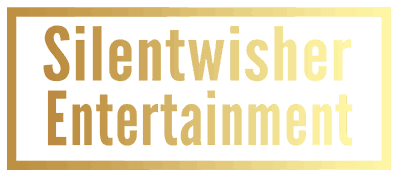In today’s digital age, having a mobile-friendly website is no longer an option – it’s a necessity. With more people accessing the internet through mobile devices than ever before, it’s crucial to ensure that your website is optimized for mobile viewing. In this post, we’ll explore the importance of having a mobile-friendly website and how to ensure your website has a responsive design.
Why Is Having a Mobile-Friendly Website Important?
First and foremost, having a mobile-friendly website is crucial for providing a positive user experience. Users expect websites to load quickly and be easy to navigate on their mobile devices, and if your website isn’t optimized for mobile viewing, you risk frustrating your users and causing them to abandon your site.
Furthermore, having a mobile-friendly website can improve your search engine rankings. In 2015, Google announced that mobile-friendliness would be a ranking factor in search results, meaning that websites optimized for mobile viewing would rank higher than non-optimized sites. This makes sense, as Google’s goal is to provide the best possible search results for its users, and mobile-friendly websites are more likely to provide a positive user experience.
How to Ensure Your Website Is Mobile-Friendly
Now that we’ve established the importance of having a mobile-friendly website, let’s explore some ways to ensure your website is optimized for mobile viewing.
1. Use a responsive design: A responsive design means that your website will automatically adjust to fit the screen size of the device it’s being viewed on. This ensures that your website is easily accessible and readable on any device, whether it’s a smartphone, tablet, or desktop computer.
2. Optimize images: Large images can slow down your website’s loading time, which is especially problematic on mobile devices where users are often on slower internet connections. Make sure to optimize your images for web viewing by compressing them and reducing their file sizes.
3. Simplify navigation: Mobile devices have smaller screens, which means that it’s important to simplify your website’s navigation to make it easy for users to find what they’re looking for. Consider using a hamburger menu or other mobile-specific navigation tools to make it easy for users to find their way around your site.
4. Test your website on mobile devices: Before launching your website, make sure to test it on a variety of mobile devices to ensure that it’s functioning properly and that users can easily navigate and access your content.
5. Use mobile-friendly fonts: Some fonts are difficult to read on smaller screens, so it’s important to choose fonts that are easy to read on mobile devices. Sans-serif fonts like Arial and Helvetica are good choices for mobile viewing.
6. Optimize forms: If your website includes forms, make sure to optimize them for mobile viewing. This means making sure that the form fields are easy to fill out on a smaller screen and that the form is optimized for touch input.
7. Use a content delivery network (CDN): A CDN can help improve your website’s loading speed, which is especially important on mobile devices where users are often on slower internet connections. A CDN distributes your website’s content across a network of servers, which means that users can access your content more quickly.
In conclusion, having a mobile-friendly website is essential for providing a positive user experience and improving your search engine rankings. By using a responsive design, optimizing images and forms, simplifying navigation, and testing your website on mobile devices, you can ensure that your website is optimized for mobile viewing. Remember to prioritize your users’ needs and interests when designing your website, and you’ll be well on your way to creating a successful mobile-friendly site.