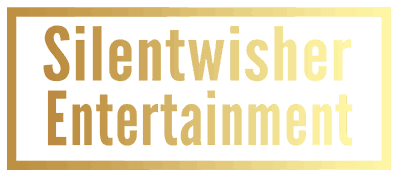Website speed is a critical factor that can determine the success or failure of your online business. Slow loading speeds can be frustrating for users and can even lead them to abandon your website altogether. This can result in lost traffic, reduced engagement, and ultimately, lower conversion rates. In this post, we’ll explore two important ways to improve your website’s loading speed: optimizing images and using a content delivery network (CDN).
Optimizing Images
Images are a critical component of any website, and they can have a significant impact on your website’s loading speed. Large images can slow down your website and cause it to load slowly, especially on mobile devices with slower internet connections. To avoid this, it’s essential to optimize your images for web viewing. One way to optimize images is by compressing them. This involves reducing the file size of an image without significantly affecting its quality. Compression can be done using image editing software or online tools. By compressing your images, you can significantly reduce their file size and improve your website’s loading speed. Another way to optimize images is by reducing their dimensions. Large images take longer to load, so it’s essential to ensure that your images are the appropriate size for your website. You can resize your images using image editing software or online tools. By reducing the dimensions of your images, you can improve your website’s loading speed without compromising image quality. Finally, it’s essential to choose the right image format for your website. JPEGs are great for photographs, while PNGs are better for graphics and images with transparent backgrounds. By choosing the right image format, you can ensure that your images load quickly and look great on your website.
Using a Content Delivery Network (CDN)
A content delivery network (CDN) is a network of servers located around the world that work together to deliver your website’s content to users. CDNs are designed to improve website speed by reducing the distance between users and your website’s server. By distributing your website’s content across multiple servers, CDNs can help reduce the time it takes for users to access your website. CDNs work by caching your website’s content on servers located in different geographic locations. When a user visits your website, the CDN will route their request to the server closest to them. This can help reduce the time it takes for your website’s content to load, as the user is accessing content from a server located nearby. In addition to improving your website’s loading speed, CDNs can also help improve your website’s security and reliability. CDNs are designed to handle high volumes of traffic and can help protect your website from DDoS attacks and other security threats.
Choosing the Right CDN
When choosing a CDN, it’s essential to consider factors such as pricing, performance, and features. There are many CDNs available on the market, each with its own strengths and weaknesses. Some popular CDNs include Cloudflare, Akamai, and Amazon CloudFront. Before choosing a CDN, it’s important to evaluate your website’s needs and requirements. Consider factors such as your website’s traffic volume, the geographic location of your users, and the types of content you’re serving. This can help you choose a CDN that’s optimized for your website and can help improve your website’s loading speed.
Conclusion
Website speed is a critical factor that can affect your online business’s success or failure. By optimizing images and using a content delivery network (CDN), you can significantly improve your website’s loading speed and provide a better user experience for your users. Remember to compress and resize your images, choose the right image format, and evaluate your website’s needs when choosing a CDN. By prioritizing website speed, you can create a fast, reliable website that engages your users and drives conversions.