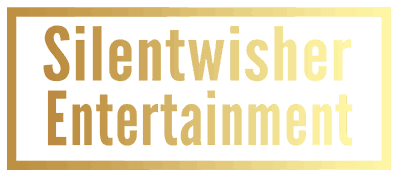Let’s jump right into our current list of reported Palworld common issues and fixes.
| Reported Issue | Suggested Solution | Silentwisher’s Recommendation |
|---|---|---|
| Game launches to a static black screen | Restart the game and the console (Xbox) or PC (Microsoft Store PC). | Reinstall or verify game installation files via Steam or other platform. |
| Control pad not recognized | No clear solution provided. | Reinstall or verify game installation files via Steam or other platform. |
| Key guide display not correct | No clear solution provided. | Reinstall or verify game installation files via Steam or other platform. |
| No quit game button | No clear solution provided. | Reinstall or verify game installation files via Steam or other platform. |
| Lost save progress | Guide to reverting lost save data from backup on PC. | Wait for patch fix and create backups of your saves. |
| Server issues in multiplayer | No clear fix available, issue under investigation. | Wait for patch fix. |
| Low FPS and stuttering on Xbox | Guide to fix low performance issues on Xbox consoles. | — |
| Pals getting stuck | Remove and re-add Pals from the base slot. | Wait for confirmed upcoming patch fix. |
| Crashing issues (startup and mid-game) | Update graphics drivers, verify game files, run as administrator, update Windows, lower graphics settings, ensure good PC ventilation, reinstall the game. | Update your drivers and install the game to a fast SSD. Have enough RAM. |
| Palworld not responding | Wait for 10 minutes, disable fullscreen optimizations, run as administrator, check system requirements, update Palworld, turn off Steam overlay, perform a clean boot, update DirectX and VCRedist. | — |
| EOS login error | Download the latest Epic Games Store version, link Steam and Epic Games accounts, run stores and game as administrator, allow through Windows Firewall. | — |